
🎉 Win a €30 Valentine’s Day Gift Card from Valmista – The Perfect Gift of Convenience 🎉
Valentine’s Day is just around the corner, and what better way to show your appreciation than by gifting a €30

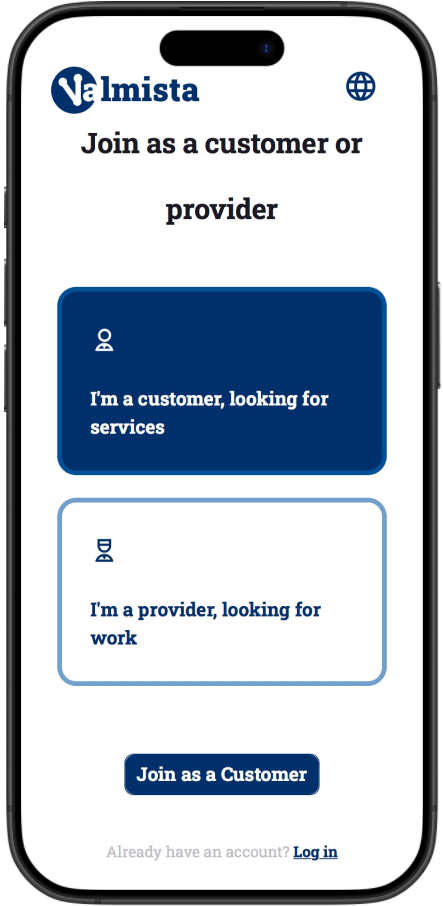
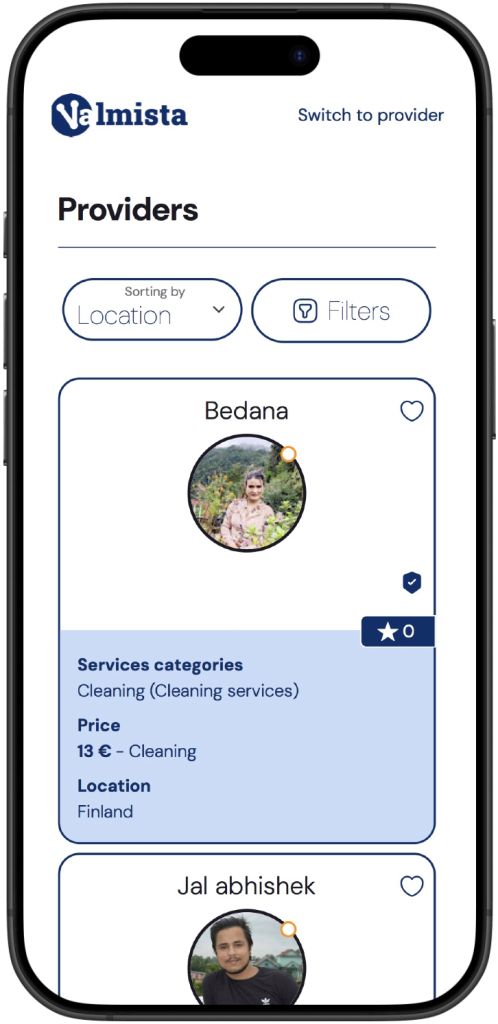
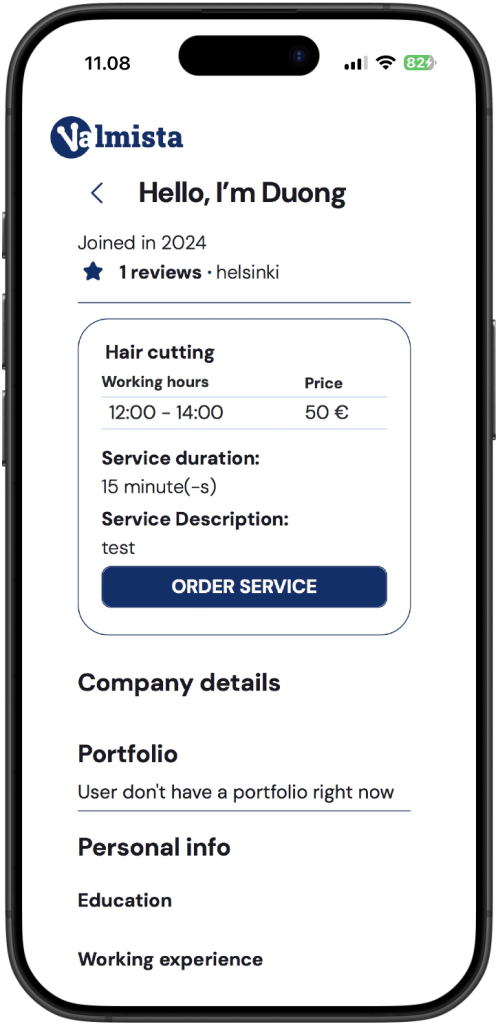
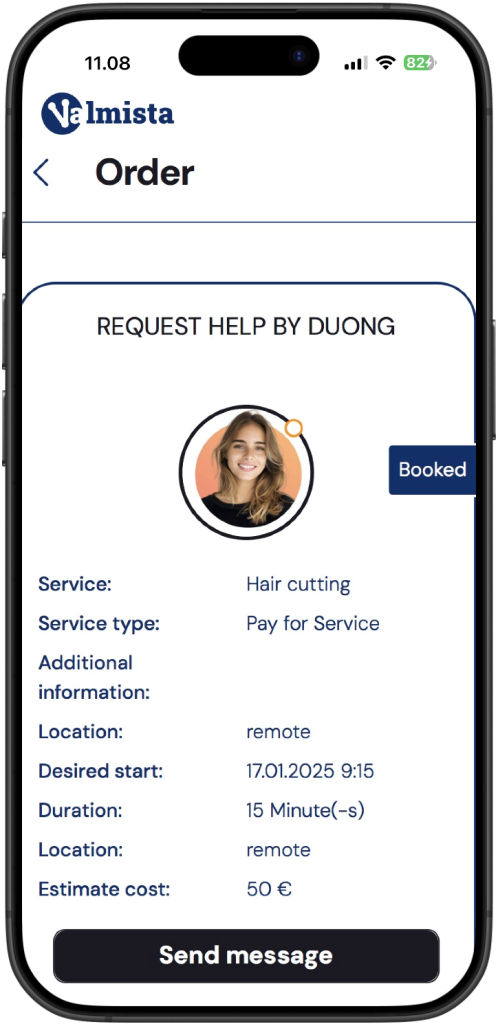
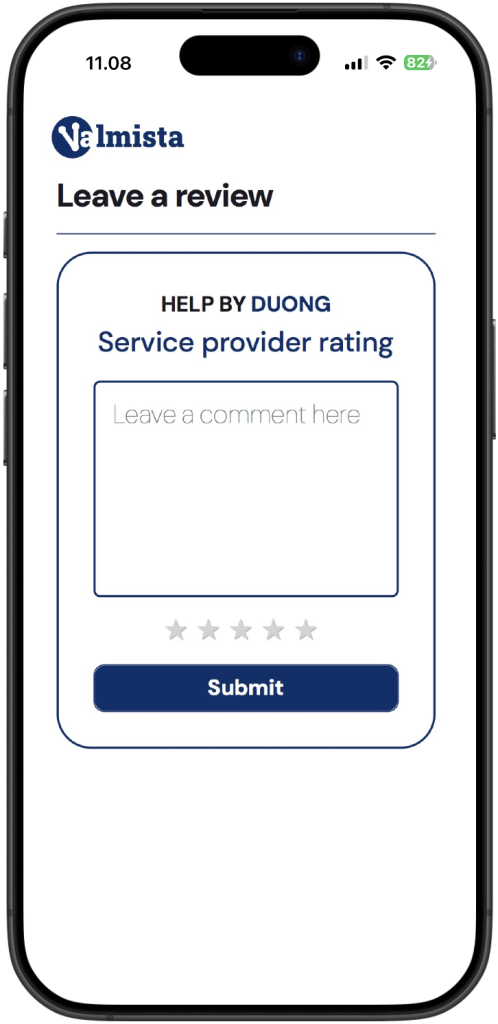

Valentine’s Day is just around the corner, and what better way to show your appreciation than by gifting a €30

The new year brings new opportunities for business promotion, whether you are an entrepreneur or a freelancer, to take your